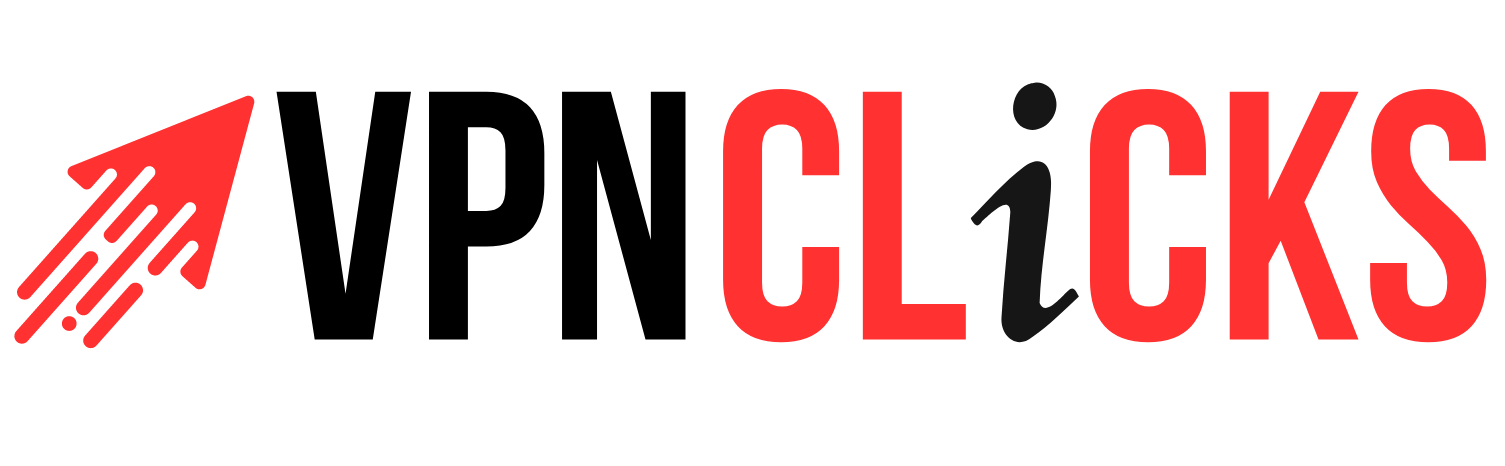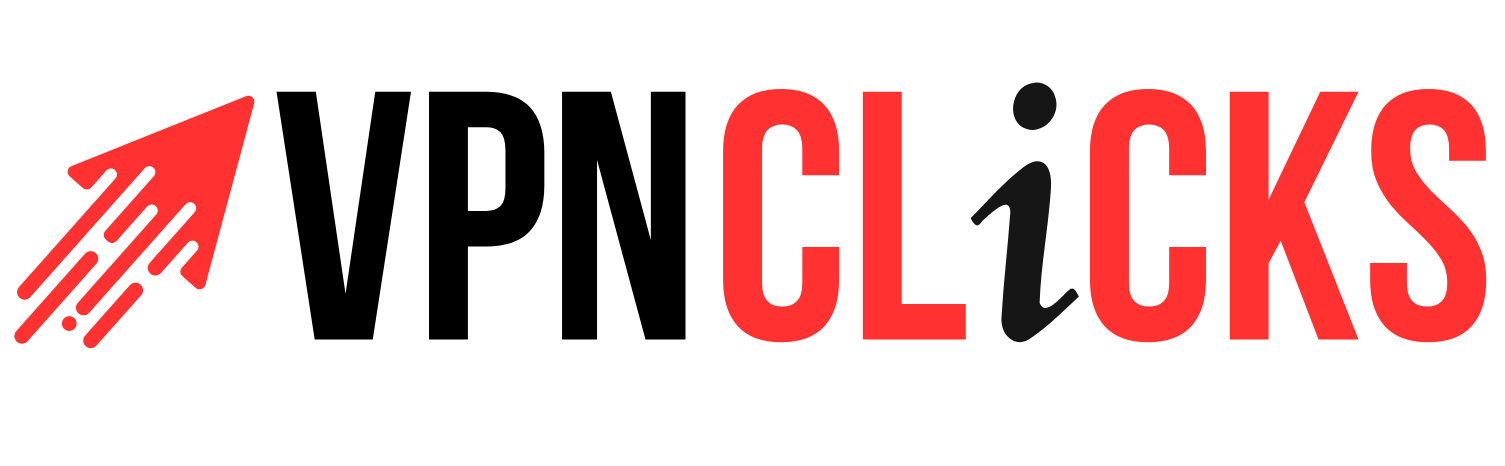Compare POS System Prices
Start your free quote below
Ultimate Guide to Choosing the Perfect POS System
March 21, 2024
VPNClicks POS SYSTEMS
In the bustling world of commerce, where every transaction counts and customer satisfaction reigns supreme, having the right tools at your disposal can mean the difference between success and stagnation. That’s where a Point of Sale (POS) system steps in, transforming mundane transactions into seamless experiences and arming businesses with the insights and capabilities needed to thrive in today’s competitive landscape. Let’s embark on a journey through the intricacies of POS systems, uncovering the key factors that make them indispensable assets for businesses of all shapes and sizes
A Comprehensive Guide…
In the fast-paced world of retail and dining, having the right tools can make all the difference. A Point of Sale (POS) system isn’t just a necessity—it’s your secret weapon for optimizing operations, delighting customers, and driving growth. Here’s a comprehensive guide to help you navigate the sea of options and select the perfect POS system for your business.
What is Point-of-Sale(POS)?
Picture a bustling retail store or a bustling restaurant, with customers flowing in and out, each transaction adding to the rhythm of business. At the heart of this bustling scene lies the POS system—a sophisticated amalgamation of hardware and software designed to streamline transactions, manage inventory, and elevate the customer experience. Far more than just a cash register, a POS system serves as the nerve center of your operations, orchestrating a symphony of sales and insights that propel your business forward.
- Central Hub: Like a conductor leading an orchestra, the POS system serves as the central hub where all transactions and operational tasks converge, ensuring a harmonious flow of activity.
- Essential Features: From processing payments to tracking inventory levels, a robust POS system offers an array of features tailored to the unique needs of modern businesses, empowering them to operate with efficiency and precision.
Recommended POS Systems
In a market flooded with options, choosing the right POS system can feel like navigating a maze of possibilities. To simplify your search, here are some top picks that have earned accolades from businesses around the globe:
- Shopify: With its intuitive interface and versatile functionality, Shopify stands out as a go-to solution for businesses seeking a seamless omnichannel experience.
- Lightspeed: Tailored specifically for retail and hospitality industries, Lightspeed offers advanced inventory management and reporting capabilities that empower businesses to stay ahead of the curve.
- TouchBistro: Ideal for restaurants and foodservice establishments, TouchBistro provides specialized features for order management, tableside ordering, and menu customization, catering to the unique needs of the hospitality sector.
How Does a POS System Work?
To unlock the full potential of a POS system, it’s essential to understand how its various components come together to power your business operations.
Software: Whether deployed on-premise or in the cloud, POS software serves as the brain behind the operation, facilitating transactions, managing inventory, and providing valuable insights into business performance.
Hardware: From cash drawers to receipt printers, each hardware component plays a vital role in ensuring smooth and efficient transactions, complementing the software with tangible tools for interaction and engagement.

Benefits of Software Components.
Delve deeper into the myriad benefits offered by POS software, from streamlining customer interactions to optimizing inventory management and beyond:
- Customer Management: Harness the power of customer data to personalize experiences, drive loyalty, and foster meaningful connections that keep customers coming back.
- Employee Management: Empower your team with tools for scheduling, time tracking, and performance management, ensuring smooth operations and maximizing productivity.
- Inventory Management: Maintain optimal stock levels, track product movements, and streamline ordering processes to minimize waste and maximize profitability.
- Sales Reporting: Gain valuable insights into sales trends, monitor key performance indicators, and make data-driven decisions that fuel business growth and success.
More about Hardware Components.
Explore the essential hardware components that complement your POS software, transforming transactions from mundane to memorable:
- Cash Drawer: Provide a secure and convenient means of processing cash transactions, ensuring accuracy and reliability with every exchange.
- Receipt Printer: Generate physical receipts for customers and internal records, offering a tangible reminder of the transaction and enhancing the overall shopping experience.
- Credit Card Reader: Securely process credit and debit card payments, safeguarding sensitive financial information and ensuring compliance with industry standards.
- Screens for Cash Registers: Display product information, sales reports, and other relevant data in a clear and accessible format, empowering staff to serve customers with confidence and efficiency.
- Barcode Scanner: Accelerate the checkout process, minimize errors, and improve accuracy by scanning product barcodes with ease, seamlessly integrating with inventory management systems for enhanced efficiency and control.
What are your Benefits as a business owner/manager ?
Tailor your POS system to suit the unique needs and demands of your industry, whether you’re in the restaurant, retail, or hospitality sector:
- Restaurant POS: Enhance guest experiences, streamline kitchen operations, and gain valuable insights into menu performance with specialized features tailored for the restaurant industry.
- Bar and Nightclub POS: Prioritize speed and efficiency to minimize wait times and maximize revenue in fast-paced environments where every second counts, ensuring a seamless and memorable experience for patrons.
- Retail POS: Optimize inventory management, streamline checkout processes, and leverage advanced reporting capabilities to drive sales and customer satisfaction, empowering retailers to thrive in today’s competitive marketplace.
You could save by comparing web design quotes
Do you want a new POS or replacing an existing one?
It only takes one minute to get free quotes
FAQs
Yes, many modern POS systems offer integration capabilities with popular accounting software like QuickBooks or Xero. This integration streamlines financial processes, ensuring seamless synchronization of sales data, inventory updates, and financial reporting, saving time and reducing errors for business owners.
Absolutely. Security is a top priority for POS system providers. They employ robust encryption protocols and compliance measures to safeguard sensitive financial information during payment processing. Additionally, POS systems often offer features like user authentication and data encryption to protect customer data stored within the system, ensuring peace of mind for both businesses and their clientele.
Most POS systems are designed to be scalable, accommodating the evolving needs of businesses as they grow. Whether you’re a small startup or a large enterprise, many providers offer flexible pricing plans and customizable features that allow you to scale up or down according to your requirements. This scalability ensures that your POS system remains a valuable asset throughout your business’s journey, adapting to changes and supporting your continued success.